Make your Browsing more faster with Open DNS
Tuesday, January 08, 2008Posted by
Takumi 86
0 Review
1.Open Control Panel

2. Choose NetWorK connection
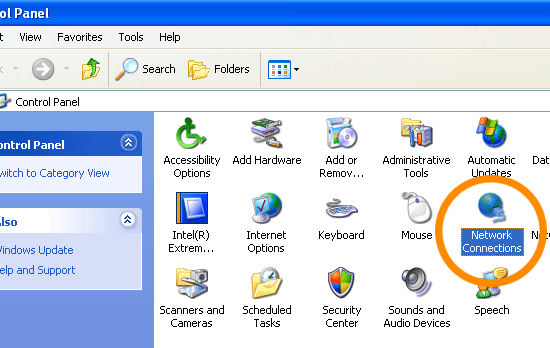
3. Double Click your current connection
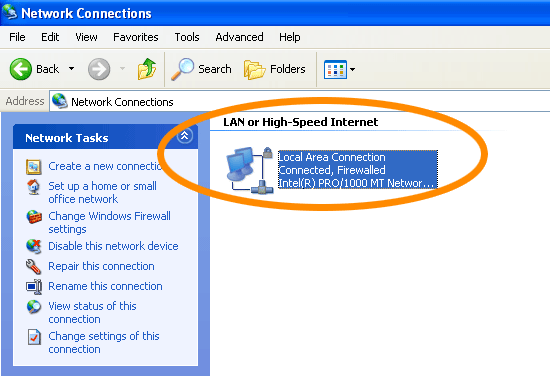
4. Click properties
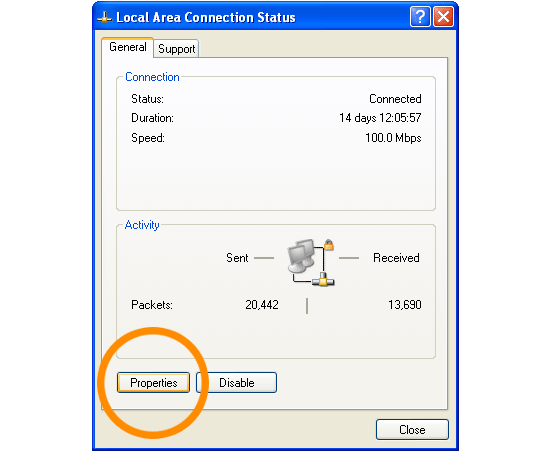
5. Click Internet protocoL then properties
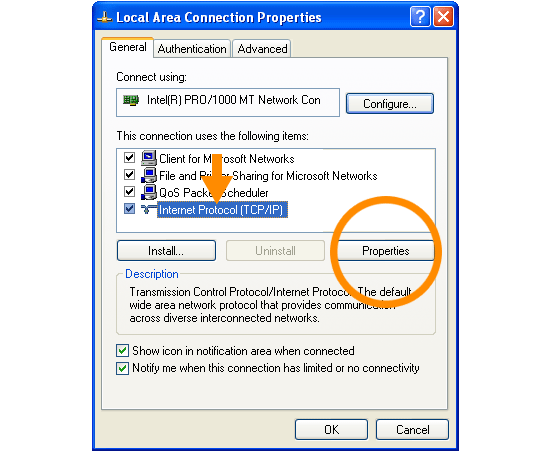
6. Change DNS server with this new setting
preferred DNS : 208.67.222.222
Alternate DNS: 208.67.220.220
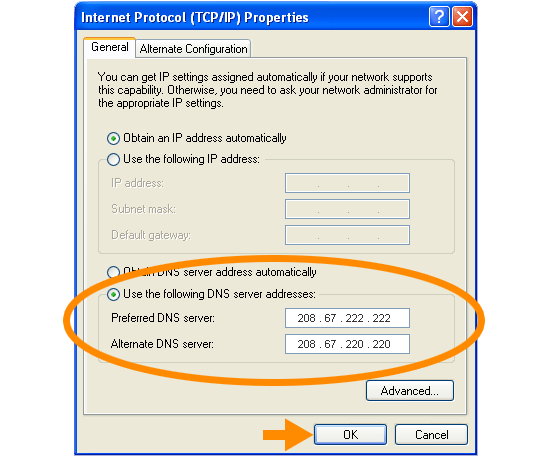
7. Then open this site
http://welcome.opendns.com/
8. To check if the DNS setting has activated, you'll see this picture below
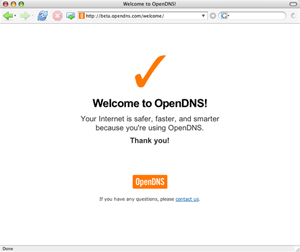
If you have follow my steps & the screen just appear as above (no.8) then you are succeeded.. the next step is to restart your computer for new effect to take places..
 If you like my post, please subscribe to my RSS feed!
If you like my post, please subscribe to my RSS feed!
Related Posts : Online Tips
Labels:
Online Tips
Subscribe to:
Post Comments (Atom)











