Microsoft Announces Availability of Windows 7 Beta and Windows Live
Monday, January 12, 2009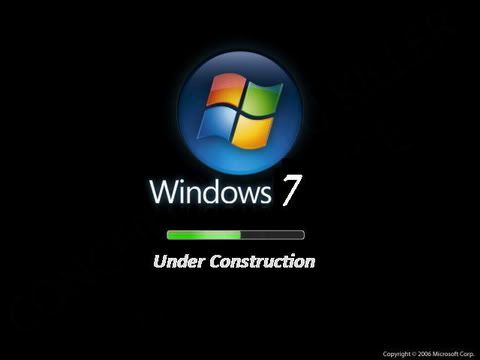
According to this article:
In a keynote address at the 2009 International Consumer Electronics Show (CES), Microsoft Corp. Chief Executive Officer Steve Ballmer announced the beta availability of the Windows 7 operating system as well as the availability of the latest version of the Windows Live, a suite of personal communications services and applications.
"I’m thrilled to announce the availability of the Windows 7 beta, which is on track to deliver simplicity and reliability,” Ballmer said. “Windows 7 and Windows Live are part of an incredible pipeline of consumer technology that is making it easier than ever for people to communicate, share and get more done."
The beta version of Windows 7, Microsoft’s next-generation PC operating system, can be downloaded today by MSDN, TechBeta and TechNet customers. Consumers who want to test-drive the beta will be able to download it beginning Jan. 9 at http://www.microsoft.com/windows7.
Microsoft also announced the global availability of Windows Live, a free suite of communications and sharing applications. Windows Live makes it easy for people to communicate, share and keep their online lives in sync and in one place with one login. The new and enhanced Windows Live services — including PCMag.com 2008 Editors’ Choice winner Windows Live Messenger — along with Windows Live Mail and Windows Live Photo Gallery are designed to work seamlessly with more than 50 popular Internet services.
SOURCE:
http://www.microsoft.com/presspass/p...07CES09PR.mspx
Starting from January 9th, the Windows 7 Beta will be available for download at:
http://www.microsoft.com/windows/windows-7/default.aspx
Additonal Info
These are only available for limited time to the first 2.5 million people who downloaded the beta.
Download Windows 7 Public Beta ISO (32-bit)
http://download.microsoft.com/downlo...FRE_EN_DVD.ISO
Download Windows 7 Public Beta ISO (64-bit)
http://download.microsoft.com/downlo...FRE_EN_DVD.ISO
The Product Key to Fully Activated this product for unlimited time
Windows 7 Beta 64-bit Product Key
7XRCQ-RPY28-YY9P8-R6HD8-84GH3
JYDV8-H8VXG-74RPT-6BJPB-X42V4
482XP-6J9WR-4JXT3-VBPP6-FQF4M
RFFTV-J6K7W-MHBQJ-XYMMJ-Q8DCH
D9RHV-JG8XC-C77H2-3YF6D-RYRJ9
Windows 7 Beta 32-bit Product Key
6JKV2-QPB8H-RQ893-FW7TM-PBJ73
TQ32R-WFBDM-GFHD2-QGVMH-3P9GC
GG4MQ-MGK72-HVXFW-KHCRF-KW6KY
4HJRK-X6Q28-HWRFY-WDYHJ-K8HDH
QXV7B-K78W2-QGPR6-9FWH9-KGMM7
Wordpress Vs Blogspot

As we know Wordpress and Blogspot are the two common and popular blog software. These two blog software has been widely used for blogger to share, view, and post their thought, opinion, news, image gallery, video and even more of it. But both of these has its own prons and cons.
Below i'll reveal the advantage and disadvantage of using Wordpress and Blogspot
Blogspot
Advantage
- Very user friendly
- Very easy to use for newbie and non computer geeks
- Have so many available template
- Doesn't require to have well known Java and PHP script language
- Doesn't require to own domain hosting
- and .. Its Free!
Disadvantage
- Most of the template that were available were too simple and if there is any good template skin, you need to convert it into XML Blogger template since its probably for Wordpress user
- Doesn't have comment form like Wordpress such as Name, E-mail, and website.
- If you don tweak your blog comment form, then the user will be forced to open new window everytime they want to leave or see the comment (But not if you have modify it in your setting)
- Doesn't have useful plugin such as comment author photo, recent comment and post, Top commenter, Blog statistic and many more
Wordpress
Advantage
- Have so many useful plugin
- Very easy to find and implement new plugin
- You can set as many tags as you want for your blog post
- You can set as many categories right in the front of your writing desk even before you decide to publishing it
- You can easily view new comment that were highlighted right in the front of your dashboard even if you don moderate it
Disadvantage
- If you want to convert it into .com domain, you must have domain hosting like GoDaddy for example and paid the .com domain
- You must have well knowledge of using PHP and Javascript
- Require well knowledge of using FTP client to upload file in case if you're having problem in uploading files from your server
- Sometimes, implementing new template and plugin can be so hard
These are just some few point that i'd put in here, there could be many, so if you have anything to say or perhaps have an experience of using these two blog software, then let me know. And thats it, i hope you now have the image about the prons and cons of using Blogspot and Wordpress.
Top 10 Twitter Tools
Sunday, January 11, 2009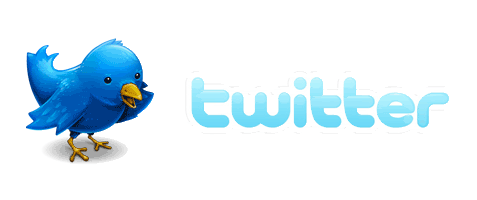
Twitter is a free social networking and micro-blogging service that allows its users to send and read other users updates which are text-based posts of up to 140 characters in length.
Updates are displayed on the user's profile page and delivered to other users who have signed up to receive them. Actually, there is more tools of this but i decided to make this post short and clean. Instead of listing down the Top 100 Twitter Tools i have decided to list down only the Top 10 Twitter Tools accordance to my own favorite one
1) TwitterFox is a Firefox extension that notifies you of your friends' status on Twitter and lets you make posts from your browser status bar.
2) Retweet This is an application designed for use with the Greasemonkey Firefox plug-in. It allows you to append a retweet button to the end of each Twitter entry to encourage your followers to retweet your posts.
3) Classify Twitter Users is a script that allows you to classify Twitter users and decide whether they are worth following based on their friends, followers and post ratios.
You can set the script to use your Twitter user scales (e.g. spammer, social climber, social rock star) or just gather more information about people you are following.
4) TwittAd allows Twitter users to monetize their account by accepting advertising on the background image of their Twitter user profile.
5) TwitterCounter lets you add a daily updating TwitterCounter to your blog so everybody can see how popular you are by the number of persons following you.
6) TweetBeep is just like having Google Alerts for Twitter. It enables you to keep track of conversations that mention you, your products or your company via email. You can even keep track of who's tweeting your website or blog. It's a great tool for online reputation management and you don't even have to be a Twitter user to benefit from it.
7) Twitter Grader measures the reach and authority of a Twitter user, calculated by the pace of their updates, the completeness of their profile, their number of followers and the network power of those followers.
Twitter Grader displays as a score out of 100 and is consistently updating and adapting as your Twitter account grows. Based on those grades, Twitter Grader lists the Twitter Elite globally and in each country, just like Technorati does for bloggers.
8) TwitPic, as the name suggests, is a photo sharing tool for Twitter. When logged in, it allows you to upload photos and post them with comments as a Tweet. It works with a range of Twitter clients such as Twitterific, Twhirl and MobileTwitter and stores all your photos in a single location with updated viewing stats.
9) Twuffer is a Twitter buffer. It allows Twitter users to compose a líst of future tweets, and schedule their release. Twuffer is ideal for making hourly, daily or monthly announcements or send post-dated birthday greetings or reminders to people about upcoming events.
10) Twistori I have a real soft spot for this one. One of the developers is Amy Hoy, one of my favorite speakers from Webstock 2008 and a goth geek to boot. Twistori is a social experiment that taps into the Twitter conversations revolving around life's central activities: Love, Hate, Think, Believe, Feel, Wish.
List of Search Engine Submission Site

The most popular SE (Search Engine) machine like Google and Yahoo can allows you to submit your site. By submitting your site into Search engine, you're automatically increasing your outbound link and more chance to be indexed by Google. So its a good thing why you should submit your site at these Search Engine List which i got from Traffic Flow SEO Blog. And in case you need more list, then you can check at his site because he always updating his list once in a week
http://www.burf.com/submit.php
http://www.exalead.com/search/submitYourSitePage
http://dir.guruji.com/misc/SubmitSite.php
http://beta.gigablast.com/index.php?...age=about&
http://www.entireweb.com/free_submission/
http://www.fybersearch.com/add-url.php
http://www.mixcat.com/addurl.php
http://www.oneseek.com/listings.htm
http://www.whatuseek.com/addurl.shtml
http://www.scrubtheweb.com/addurl.html
http://searchsight.com/submit.htm
http://www.infotiger.com/addurl.html
http://www.sonicrun.com:8081/add
http://www.uk.abacho.com/anmelden.html#nogo
http://www.acoon.com/addurl.html
http://addurl.amfibi.com/
http://www.homerweb.com/submit_site.html
http://www.jdgo.com/add.html
http://www.myahint.com/addurlmyahint.html
http://www.walhello.com/addlinkgl.html
http://www.bigfinder.com/submit/
http://www.searchhippo.com/addlink.php
http://www.websquash.com/cgi-bin/sea...l?Mode=AnonAdd
http://w8.net/search/s-ctm.cgi?s-addurl.ctm
http://www.towersearch.com/addurl.php
http://www.baidu.com/search/url_submit.html
http://www.google.com/addurl/
http://search.live.com/docs/submit.aspx
http://search-o-rama.com/AddURL.asp
http://igwanna.com/submit.php
http://cipinet.com/addurl/
http://navisso.com/add
http://www.axxasearch.com/submit-site.htm
http://www.dinosearch.com/dinosearch/addurl.asp
http://www.boitho.com/addyourlink.htm.en
http://ghetosearch.com/add-url.php
http://www.intelseek.com/add_url_form.asp
http://www.myprowler.com/cgi-bin/MS1...pl?NAVG=AddURL
http://searchramp.com/addurl.asp
http://www.findonce.co.uk/submit/
http://www.netsearch.org/adds/addurl.php
http://www.susysearch.com/addsite/
http://iask.com/guest/add_url.php
http://ads.zhongsou.com/register/page.jsp
http://www.famhoo.com/suggestsite.html
http://www.exactseek.com/add.html
http://www.acrosscan.com/submit.php
http://www.megaglobe.com/urlSubmit
http://www.anoox.com/add_for_indexing_free.jsp
http://www.alexa.com/site/help/webmasters#crawl_site
http://www.aesop.com/cgi-bin/sub/submiturl.cgi
http://www.shoula.com/submit.php
http://www.searchit.com/addurl.htm
http://www.biveroo.de/addurl.asp?url=
http://easyyogaposes.googlepages.com/
http://officialsearch.com/submit.html
http://iconnic.com/SubmitURL.htm
http://coolfishy.com/SubURL.htm
http://www.correctsearch.com/common/...er.php?ref=sub
http://submit2.enteruk.co.uk/
http://www.seeknet.pl/strona_en.php?par=dodaj0
http://club.hakia.com/login.aspx?Ret...2fDefault.aspx
http://www.gogo.ru/wmaster/add_site.html
http://www.43n39e.ru/add
http://www.antya.com/antya.php
http://www.vroosh.net/addurl/submit.php
http://www.searchme.com/support/submit.php
http://www.claymont.com/submitnologin.asp
http://www.reallybigsearch.com/cgi-b...rch/signup.cgi
http://www.searchenginexxx.com/cgi-b...ddurl.cgi?cid=
http://www.shazee.com/add/
http://borolook.com/submit.asp
http://www.amidalla.de/add.htm
http://en.wedoo.com/cgi-bin/webmaste...iteprofile.cgi
http://www.stopdog.com/submit
http://www.searchengine.com/List_You.../Basic_Submit/
http://www.campubco.com/cgi-bin/exac...action=showadd
http://www.vmgo.com/cgi-bin/spider.cgi
http://blue.lu/query?s=help_adding
http://www.ebingbong.com/searchui/suggestURL.php
http://www.jungle-spider.de/anmeldung/addurl.php
http://www.nigma.ru/index_menu.php?a...ement=add_site
http://swoogle.umbc.edu/index.php?op...service=submit
http://www.knoole.com/addurl.html
http://www.xavierseek.com/addurl.php
http://www.lexxe.com/add_url.cfm
http://www.xoole.com/submiturl.php
http://www.etracking.net/
http://zoohoo.sk/add_document.php
http://www.foovy.com/cgi-bin/addurl.cgi?cid=195
http://www.cavarzano.com/finder/ins.asp
http://webmaster.yandex.ru/
http://about.yoozila.com/
http://searchii.com/index.php?req=technology
http://cybersearch.tk/
http://www.webportalguide.com/add/
http://www.search-blast.info/add/
http://www.findthatwebsite.com/add/
http://www.searchitguide.info/add/
http://www.findsimilarpages.com/add/
http://www.smartsearchguide.com/add/
http://www.klikpoint.com/index.php?action=add_site
http://www.hiseek.info/add/
http://www.hotsitesearch.info/add/
http://www.morewebsearch.info/add/
http://www.peaksearch.info/add/
http://www.primesearchresults.com/add/
http://www.searchbox.info/add/
http://www.ifernatix.com/index.php?action=add_site
http://www.theoriginalsearchengine.com/add/
http://adresbul.gen.tr/searchnetwork...ction=add_site
http://classifon.com/aztoza/index.php?action=add_site
http://www.drsearch.info/add/
http://www.helpyousearch.info/add/
http://www.mysearchpilot.com/add/
http://www.therbo.eu/search/index.php?action=add_site
http://www.yourreply.net/add/
http://www.mouse-click.de/search/ind...ction=add_site
http://www.dashlaunch.com/search2/in...ction=add_site
http://www.allbestsearch.info/add/
http://www.bestinternetsearch.info/add/
http://www.ineedsearch.info/add/
http://www.localsearchengine.info/add/
http://www.searchingguru.info/add/
http://www.searchingportal.info/add/
http://www.homebusinessdatacenter.com/add/
http://www.gofindhere.org/search_net...ction=add_site
http://www.webmaster-tools.com/add/
http://www.sitefind.biz/index.php?action=add_site
http://gokoole.com/index.php?action=add_site
http://brunei.fm/search/index.php?action=add_site
http://www.acusearch.org/add/
http://www.mycocoland.com/index.php?action=add_site
http://www.allcanseek.com/add/
http://www.allusearch.net/add/
http://www.allweseek.com/add/
http://www.andsearch.info/add/
http://www.asksearch.org/add/
http://www.bestcitysearch.info/add/
http://www.bestnetsearch.info/add/
http://www.bigsplash.info/add/
http://www.computerseek.info/add/
http://www.digicrawl.com/add/
http://www.dotsearch.info/add/
http://www.easytosearch.com/add/
http://www.finalsearch.org/add/
http://www.find-this.net/add/
http://www.findpath.org/add/
http://www.findyoursearch.net/add/
http://www.findzilla.org/add/
http://www.fitterbitter.com/add/
http://www.searchops.com/search-netw...ction=add_site
http://www.hipflip.net/add/
http://www.hypnosearch.org/add/
http://www.lightning-search.info/add/
http://www.metasearchlive.info/add/
http://www.microseek.info/add/
http://www.motacrawler.com/add/
http://www.onesearchnation.com/add/
http://www.querybit.com/add/
http://www.rapidcrawl.com/add/
http://www.refreshline.com/add/
http://www.remote-search.net/add/
http://www.search-mind.net/add/
http://www.search-quick.info/add/
http://www.searchbell.info/add/
http://www.slyseek.com/add/
http://www.sparkleberry.info/add/
http://www.surfersearch.org/add/
http://www.sweetsearch.org/add/
http://www.teetertotter.info/add/
http://www.textbillboards.com/add/
http://www.thinkseek.info/add/
http://www.thunderseek.info/add/
http://www.worldseek.info/add/
http://www.wowseek.info/add/
http://www.yuppysearch.com/add/
http://www.maddogsprofiles.com/flash...ction=add_site
http://www.wawiz.com/index.php?action=add_site
http://www.idofind.com/addurl/index.html
http://www.deepindex.fr/webmasters.php
http://www.spongelink.com/spongesubmit.php
http://ubexact.com/suggest_a_link
http://topica.de/?action=anmelden
http://www.search.ch/addurl.en.html
http://xalo.vn/share.html
http://uk.thorseek.com/?addPage=true
http://www.webofant.ch/urlneu.asp
http://www.oriango.com/
http://sierri.net/addurl.php
8 Way to Promote Your Site by Spending a Dime
Monday, January 05, 2009
You may have been trying so hard to advertising your site in everywhere like forum, blog directories, and so on. But you feel that its still not enough and you need more ways to advertise even you have to spend a little dime of your money. So here i'm going to give you the list of site to advertise by spending a dime.
1. Google Adword
This is the most popular service site that you could ever use. After you create an account, be sure to add lots of keywords that relates to your site and set the maximum Pay-per-Click (PPC) rate at $0.01. After that, raise the rate by $0.01 every week or so until you're getting the desired amount of daily clicks. You'll soon notice at lower bids, the keywords will be reported as “Inactive for Search”. You don have to worry about this, it just means that your ads will not appear on the search engine, instead it will appear on the websites of people that use AdSense.
2. Adbrite
Unlike Google Adword, Adbrite has an option to advertise your site either by using Text-Link ads or Full Page ads. Now what i'm going to say about this is the use of Full Page ads which may cost you $10 for 1000 visit. Full page ads can be the most powerful ways to advertise. You'll get numerous visitor from other site that support Adbrite but this only works if the site has dozens of traffic. So how do you advertise? whenever you find any site that support Adbrite and they load the full page ads, click on the link that says Your Ad Here and start advertising it

3. Your Ad Here
Whats the meaning of this is that when you found a site that has PPC ads and you see the options to put your ads there, you can try to advertise your site by using PPC ads.
4. Advertise on This site
Whenever you find any blog/site that has good traffic and stats, you can try to advertise on that site by giving your banner ads. This requires a blog that support Wordpress script. I have found out that its difficult if you are using Blogspot because blogspot doesn't support to make a new Blog page instead the main page only.
5. Text-Link Ads
Like PPC ads, Text Link ads is another attempts to increase your search engine ranking. If you're using famous keyword to advertising your site, then this one will bring huge traffic to your site. However you have to make sure that the keyword you're using must be relates to your site. If you need more Text Link ads site, then check out this page
6. Blog Traffic Exchange
Another common ways to advertise is by using Traffic Exchange. In Traffic Exchange site, you can buy certain number of credit and use it to advertise or you can surf other people site to earn it. This works the same as if you are advertising in PTC/PTR site. There is another Traffic exchange that you could use like Blog Explosion, Blog Soldiers and Blog Advance. But this time you surf other people blog, no business program, no affiliates program, just their blog
7. Sponsored Reviews
Having your site being sponsored and reviewed by other people site is the best way to get more advertiser, subscriber and reader at the same time. You can either pay a low price from small sites that doesn't have much traffic to get a large number of reviews or you can get reviewed from popular blog which definitely has large amount of traffic but only require you to pay high amount of money and which is also can charge you from several hundreds to thousand dollars for a single review. Several site that allowing you to do this is SponsoredReviews.com, ReviewMe, Smorty or PayPerPost.
8. StumbeUpon Ads
Have you ever thought that you can actually promote and advertise on Social Bookmarking site such as StumbleUpon?! In StumbleUpon you can advertise your site by using Stumble Upon ads. You are also able to deliver your website directly to those "Stumblers" which cost you $0.05 per page delivered, but since the websites that appear on StumbleUpon usually can be submitted for free, so it is most likely that advertising using the Stumble Upon ads can be meaningless.
Keep in mind that this will require you to spend a dime and in case you're looking for a free ways, then you can find it here. If you like my post or have more thing to add, please don hesitate to leave feedback :)
8 Ways To Get More Comment from Your Visitor

Comment are the support for the blogger, without comment, most blogger will have less interest to make a post. But how if your readers wont leave comment even though you'd try your best? This post will teach you several ways to get more comment from your readers
1. Ask Their Opinion
You can ask your reader about their thought or ask if there is any question regarding your post, that way will surely encourage them to ask and commented. The best way to ask this is when you ask their opinion at the end of your post.
2. Just Get to the Point Please
Most readers hate long brief article because not all readers will have enough time in reading the entire of your post especially when you are trying to extend your post by giving the full description and tend to went way off topic which is also confusing them from finding the meaning of your post
3. Give the reward for the Top Commenter
You can give the reward for the top commenter by installing top commenter widget or you can write up a monthly top commenter on your blog post
4. Do Not Write Full Post
If necessary, try not to write full post or description so that will encourage your reader to ask. The more comment and question in your blog post, the more readers will come and see. This will surely increase the popularity of your blog post as many other readers will curious to see what other people are commenting.
5. Make Blog Contest
Contest are one of the best event that most people will love to participated because in contest, you're giving them a reward such as money, item, coupon, premium themes for wordpress, anything.. And this is the most obvious reason why people will commenting. But ensure you have the best traffic records in your site stats.
6. Advertise More
A wise man always told me that if you want your site to get more comment, you'll have to get more traffic and drag your visitor from the search engine index. So start by advertising your site either by using Adword, Adbrite, Text Link ads, YouTube or using Blog Traffic exchange such as BlogExplosion or BlogSoldier.
7. Join Blogger Community
Submitting your blog at certain site wont make your readers to leave comment. It will increase your PageRank but not with the comment. So it is essential to build a relationship and network with other blogger. The best and powerful way to do this is to joining the Blogger community. If you have made a new friend at Blog Catalog or MyBlogLog, then you can ask them to commenting on your blog. You can also make a friend through forums and social media site
8. Get Closer to the Blog Owner
Sometimes when people are visiting your blog and do commenting a lot. They, the Blog owner will curious to see whats your blog will looks like. So its not just be a temporary commenter but try to be the active one. I'm sure if you do that thing, the blog owner will do the same thing for you. Moreover they could link back to your site and put your site in their partner link and be a friend.
Keep in your mind that the comment are the support for the blog owner, without it your blog are nothing even with the best pagerank. Do answer their question if your reader are asking something or you can respond to every comment from your blog's reader. And thats all from me, i hope this tips will help you to generate more comment and not just traffic :)
20 Way to Gain More Subscriber

General reason why people will subscribe is because they found your site useful and have great content. Other depends on what they likes e.g your layout, attitude, and so much more. They, the subscriber are more like comment, where it supposed to be the support for your blog. This article will define and outlines a few thing that you could do to get more subscriber
1. Get Big RSS icon
Most people will feel lazy to click on the subscriber link that you are giving on your post, but if you give them big RSS icon either in your sidebar or in your top bar with the announcement to subscribe, they will probably subscribe.
2. Show RSS Icon in Every page of Your Blog
What i mean by saying this is that you don have to put as many RSS icon as you want in every page. All you have to do is to make sure that you put RSS icon in the appropriate place. Because only that way will prevent your reader from accusing you spamming your blog with your RSS icon.
3. Use Email Subscription
Make your reader to subscribe to your RSS by not just giving them the RSS icon but email as well. The best part of this is that they will get notified by email every time you make a new post. This works the same as if you join forum and make a post reply. When you had any intention to get notified everytime there's new reply under you, you might consider ticking the 'subscribe to this thread' option
4. Content is the King
Content are always the king, if you have made good post like sharing your tips, tutorial and so on, people tend to like your blog and they will probably bookmark it
5. Put a Link to Your RSS Feed in Every Of your Blog Post
You can put a small word/icon at the end of your blog post to asking your reader to subscribe. Make sure you use some encourage word like "We could be more grateful if you can subscribe to my RSS" or "Was this article useful for you? If yes, please consider subscribing to my RSS"
6. Use most Popular RSS Reader
Not all people recognized RSS Feed icon and if they do recognize it, they don know what it is all about. But you can take advantage from those people by giving only the most popular RSS feed, e.g Add this to My Yahoo icon  or Add this to Google
or Add this to Google 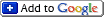 and a lot of unique popular icon
and a lot of unique popular icon
7. Post Frequently
As with that said, you have to publish and frequently updating your blog. The bottomline is, you make a new post and the reader wont get bored to come and visit your site. This is important if you want to keep your reader from visiting your site oftensugg.
8. Try Different Thing
You can try to post different thing than normal as you used to be. If you used to share your blogging tips then its time for you to try something new like making a tutorial about how you can setup your domain hosting to GoDaddy for example and a lot of thing that you could do to encourage them from subscribing.
9. Ask Them to Subscribe
There is a time when you need to ask your reader from subscribing to your RSS feed in your blog post. You can either do asking this at the end of your post or in the middle of your post.
10. Do Mentoring People
If you have good experience and the story of becoming the successful blogger, you can share that one up by asking them to subscribe to your newsletter or sign up on your site and do pay monthly to become member. One of example that were doing this method is CopyBlogger, they're offering a program to teach people how to sell content online. This is probably the most effective attempts that you could do if you want to get more subscriber but only require you a high-tech of knowledge to perform this
11. Sell Your Ebook
If you have ebook, you can sell it either by asking them to subscribe to your newsletter. If you don know how to make newsletter, try to using autoresponder service such as Aweber or Sendstudio NX. Check this post also to see how you can make e-book and sell it
12. Offer a Prize for your Subscriber
This probably works the same as Blog Contest but this time you're giving them a reward everytime they subscribe to your RSS email feed. How to check the number of your email subscriber is by login to your Google FeedBurner Account and see their email address from your email subscription list.
13. Write a single note on your Profile
If you have an account at such certain social bookmarking site or Social networking site like MySpace, Friendster, or Facebook, you might want to submit your RSS feed link on your profile or ask them to subscribes.
14. Do Not Monetize your RSS Feed
Some RSS Feed site like FeedBurner can monetize your rss with ads but i really suggesting you should not take advantage from your RSS feed as your reader might dislike it.
15. Subscribing is Free
Not all people have knowledge about the use of RSS Feed, they may think that subscribing is not free. I have to tell you that i have this opinion when i was a noobie, at that time i really had no idea or even heard of RSS Feed before, so educating them about the use of RSS feed is the most essential thing that will prevent them from misunderstanding about the real use of RSS Feed
16. Submit to RSS Directories
You can't never expect what is the best way to promote your RSS feed but to submit it. Check out this list from Robert A. Kearse.
17. Put your RSS Feed Link into Comment URL
I really don suggest you to do this but sometimes it works perfectly when you do commenting on other people blog. But keep in mind that not all blogger will approve your comment when you put your RSS link instead of your Site link.
18. Subscribe to Comment
Same as post feed, you can ask your readers to subscribe to your comment. But make sure that all the comment are worth and not a spam.
19. Make Subscribe Page
If you own Wordpress blog, you can make a new page about Subscribe but ensure that you have good testimonial and opinion from your readers. Collect all the good comment, put into your subscribe page and ask them to join.
20. Have Good Layout and Font
Having Good layout and easy-to-read font is a must. This is important because if you want people to subscribe, you have to make sure that your reader know what's your content is all about.
I have list down all the good tips from my experience and from other people opinion as i learned on what they're commenting. So here you have it, 20 Ways to Gain more Subscriber!
Moving To Wordpress

First of all i would like to apologize for not giving update to my blog because i'm so busy preparing my new wordpress blog. I have registering this .com domain into GoDaddy but the problem is, i have to wait until 21th February 2009, the reason for that is because i'm using the .com domain that has already been registered for a week. Until then, i will keep blogging using this free host.
One more thing, I'm planning to host my other blog to GoDaddy. But unfortunately i don have much money in my Paypal and if i did to have that money, i'll have to wait until February to get my next payment from other site. Anyway i just wanted to say thank you for all the feedback, be sure to see my next post :)










