~ Sayumi Michishige Gallery ~
Sunday, August 31, 2008
* 6th generation member of the J-pop group Morning Musume
* Nicknames: Sayumin (????, Sayumin?), Shige-san (????, Shige-san?), Sayu (??, Sayu?)
* Birth Date: July 13, 1989
* Birth Place: Yamaguchi Prefecture, Japan
* Sun sign: Cancer
* Blood Type: A
* Height: 160 cm / 5'2"
* Hobbies: Purikura, using phones, collecting hair ornaments
* Talents: Tetris, Tennis
* Specialty: Can sleep anywhere
* Favorite Foods: Mentaiko spaghetti, Chocolate
* Least Favorite Foods: Avocado, Mango[2]
* Favorite Color: Pink
* Mottos:
- Yoshi! Kyou mo Kawaii (???????????, Yoshi! Kyou mo Kawaii?) (I'll be cute today too)
- Usa-chan Peace (????????, Usa-chan Peace?) (Bunny Peace)
Preview














Full Gallery
SayumiMichisige Gallery part 1
SayumiMichisige Gallery part 2
SayumiMichisige Gallery part 3
SayumiMichisige Gallery part 4
SayumiMichisige Gallery part 5
SayumiMichisige Gallery part 6
SayumiMichisige Gallery part 7
Trick to get Life Date and Clock at your site

Sometimes when your reader see your site, we must put some interesting widget to makes them happy, there are many widget out there which you can grab it for free But how if we can make our own "Widget" by using Javascript only?!
The following instructions will teach you how, so pay attention :)
1st. we need a script
You can put this link on your site before head tags -
Remember to copy the link only and not the content inside, unless if you prefer to copy paste that into your own host
2nd. We need to load it using this script
[div id="clock">
[script type="text/javascript">showdate();
[/div>
You can place that in every corner or section you want
Last step, you need to make CSS for it
go to Layout > Edit HTML (no need to expand it)
then find these code
]]>
after that add these CSS Style script above that code
#clock {
width:auto;
height:auto;
float:left;
font-size:11px;
font-weight:bold;
color:#FFFFFF;
margin-left:6px;
margin-right:6px;
margin-top:4px;
And there you have it !
More script to make rotation and other thing like this can be found in Dynamic Drive
Attention! To make the works, please replace [ with <
How to Disable Right Click at your site / blog
Tuesday, August 26, 2008
Got pissed when you found out that someone is stealing information from your site even though they have already giving credit and link back to your site?! Now you might wondering why they're doing that?!
1. They think your site is Cool
2. Your content are so good
3. They have a thought to share and save those information in their blog/site so if the site is closed and you are no longer able to view it, then the information you stored can be viewed still even though the original author may feel unhappy with that.
4. They want to fill their blog with good post
5. They just want more activity because they don know what to do at that time
Thats the only reason why they're stealing your content even myself couldn't avoid that kind of attitude, sorry but now at least i can control it
For those who wants to prevent this kind of act, then use this javascript from GosuBlogger
In case you are unable to accessing that site, then please use this Link instead or simply follow the steps below
1. Go to your Dashboard Layout, click on Edit HTML, check the "Expand Widget Template" box and find [/body>
2. Copy and paste the following code above it
[script language='JavaScript1.2'>
//Disable select-text script (IE4+, NS6+)- By Andy Scott
//Exclusive permission granted to Dynamic Drive to feature script
//Visit http://www.dynamicdrive.com for this script
//this script was not my creation so thanks to the script maker, published at http://tendou86.blogspot.com/
function disableselect(e){
return false
}
function reEnable(){
return true
}
//if IE4+
document.onselectstart=new Function ("return false")
//if NS6
if (window.sidebar){
document.onmousedown=disableselect
document.onclick=reEnable
}
[/script>
[script language='JavaScript'>curPage=1;
document.oncontextmenu = function(){return false}
if(document.layers) {
window.captureEvents(Event.MOUSEDOWN);
window.onmousedown = function(e){
if(e.target==document)return false;
}
}
else {
document.onmousedown = function(){return false}
}[/script>
3. Save and test it, you should be unable to show menu when you right click on the site page
Attention! To make the works, please replace [ with <
Fun games for Blogger
Got bored and would like to play games while you're blogging?! Below is a good example of flash games for blogger which i took from this site, Enjoy!
Few samples:
The Caffeine Test

This test determines how caffeinated you are by how fast you can click your mouse.
Caffeine gives you powers. Take in enough of it and your twitching, vibrating body is capable of amazing feats. This highly scientific *cough* test determines your level of caffeine intake by measuring how fast you can click your mouse. The test will last for 30 seconds, during which you must click the button below as many times as possible.
Name That Robot

Think you know robots? We'll show you pictures and you tell us what robot it is.
Would You Eat Your Buddies in a Blizzard?

Suppose you were stranded in a blizzard and were forced to cannibalize your friends. This short survey will tell you how likely you would be to eat your buddies.
This quiz works best if you pick a few of your closest friends and answer the questions with them in mind.
How many countries can you name in 5 minutes?

Tests how many countries you can name in five minutes
How many colors can you name in 5 minutes?

A fun game that tests how many colors you can name in five minutes.
Change the "NOFollow" to "DOFollow"
Wednesday, August 20, 2008
Blogger by default and so WordPress, automatically adds the "nofollow" microformat extension to all links from user generated content. User generated content is defined as comments or external sources such as linkbacks and trackbacks.
Whats the advantage of changing this?
It will influence the link target ranking in the search engine index, so whenever someone input their URL address in URL form their site ranking will automatically increased but only if the site they put the URL have high Rank. If the Rank is 0 then their site can increased still in the search engine index but only a little
Now Whats the disadvantage?
We have discussing about the advantage, now whats' the disadvantage? Since its enabled, there is a chance that spamming attempt will increased on your site so you'd better to monitor and always keep an eyes of those spammer
There are 3 steps to remove the "NOFollow" attributes from your template. If you want the steps, you can just go to Blogbloging site or simply follow my steps
1. Go to your Dashboard Layout, click on Edit HTML and check on "Expand widget Templates" box
2. Find the nofollow attributes by press and hold down CTRL follow by F (CTRL + F) and find these line rel="nofollow"
3. Remove the code once you found it, keep searching they could be more than one. Make sure you have backup your template before you are doing it.
Trick to get Recents Comments and Recent Post on Blogger

Ever wonder how can you add more plugins to your blog? This site is telling you how to make it. Must say that Jackbook has done a very good job in providing useful information and tips like he always did
1. Go to your Dashboard Layout, Create new widget and click on HTML/Javascript
2. Copy and paste the following code into the box
[script src="http://files.lifewg.googlepages.com/blogger-widget.js">[/script>
[script>
var numposts = 10;
var showpostdate = false;
var showpostsummary = false;
var numchars = 100;
[/script>
[h2>RECENT COMMENTS[/h2>
[script src="http://YourBlogNameHere.blogspot.com/feeds/comments/default?orderby=published&alt=json-in-script&callback=rp">[/script>
For Recent Comments on Blogger
http://YourBlogNameHere.blogspot.com/feeds/comments/defaultDon forget to change “http://YourBlogNameHere.blogspot.com” with your own blog url
For Recent Posts on Blogger
http://YourDomainNameHere.blogspot.com/feeds/posts/default
Or you can also host the JS file into your own web host
Attention! To make the code works, Please replace [ with <
Set a Caps Lock Alarm
Tuesday, August 19, 2008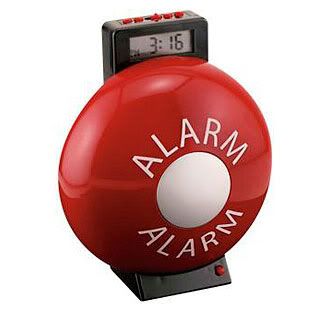
If you are one of those people who tend to hit the Caps Lock key by accident then here is a nice trick for you. I'll show you how to make your computer beep and flash every time you hit the Caps Lock key.
1. Click the Start, Settings, Control Panel or Start, Control Panel depending on what start menu you are using. Double click the Accessibility Options Icon.
2. On the Keyboard tab, check the Use Toggle Keys checkbox.
3. Next, click the Sound tab and check the Use SoundSentry checkbox.
4. Then under Chose the visual warning you will select Flash active window.
5. Click Ok and you are done and ready to try it out
How To Use Bin/Cue Files
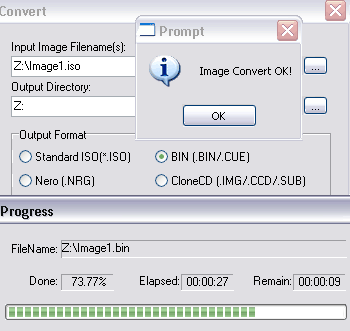
How to use bin/cue files:
::..What are they..::
Bin files are image files of the CDs you are trying to get. They are created from various programs. Cue files are basically something that tells burning software like Nero where and how to burn these files. They aren't always needed but they do make things easier.
How to burn them
Here's what you're going to do (using Nero, using "Frogland" as example). [ give a search on the forum...you will find latest nero program ]
- Download CDmage and check the bin for errors first. If it finds some it will attempt to correct, but the chance of burning a copy with errors is now higher.
- Open the .cue with notepad and make sure the filename on line 1 matches the filename you're trying to burn. If you want to reduce the chance of 'line 1' errors, change the filename (and the one in the cue) to something like frogland.bin, instead of one with redundant info like frogland.ripped.by.frogga.sharereactor.(FTC).share_or_be_disconnected.bin [ frongland it just a given example ]
Dont forget to check your list as the following:
- Do the filenames match now?
- Are you sure?
- Put cue and bin in the same directory
- Start Nero, select "Burn Image" from the 'file' menu (or Recorder, Burn Image in newer versions of Nero)
- Find the directory with the cue (and bin) in it.
- Click on the cue files
- Change your burning options (simulation, etc) and click write
- If It burns then You're done!
20 things about WindowsXP that you dont know
1. It boasts how long it can stay up. Whereas previous versions of Windows were coy about how long they went between boots, XP is positively proud of its stamina. Go to the Command Prompt in the Accessories menu from the All Programs start button option, and then type 'systeminfo'. The computer will produce a lot of useful info, including the uptime. If you want to keep these, type 'systeminfo > info.txt'. This creates a file called info.txt you can look at later with Notepad. (Professional Edition only).
2. You can delete files immediately, without having them move to the Recycle Bin first. Go to the Start menu, select Run... And type ' gpedit.msc'; then select User Configuration, Administrative Templates, Windows Components, Windows Explorer and find the Do not move deleted files to the Recycle Bin setting. Set it. Poking around in gpedit will reveal a great many interface and system options, but take care – some may stop your computer behaving as you wish. (Professional Edition only).
3. You can lock your XP workstation with two clicks of the mouse. Create a new shortcut on your desktop using a right mouse click, and enter 'rundll32.exeuser32.dll, LockWorkStation' in the location field. Give the shortcut a name you like. That's it -- just Double click on it and your computer will be locked. And if that's not easy enough, Windows key + L will do the same.
4. XP hides some system software you might want to remove, such as Windows Messenger, but you can tickle it and make it disgorge everything. Using Notepad or Edit, edit the text file /windows/inf/sysoc.inf, search for the word 'hide' and remove it. You can then go to the Add or Remove Programs in the Control Panel, select Add/Remove Windows Components and there will be your prey, exposed and vulnerable.
5. For those skilled in the art of DOS batch files, XP has a number of interesting new commands. These include 'eventcreate' and 'eventtriggers' for creating and watching system events, 'typeperf' for monitoring performance of various subsystems, and 'schtasks' for handling scheduled tasks. As usual, typing the command name followed by /? Will give a list of options -- they're all far too baroque to go into here.
6. XP has IP version 6 support -- the next generation of IP. Unfortunately this is more than your ISP has, so you can only experiment with this on your LAN. Type 'ipv6 install' into Run... (it's OK, it won't ruin your existing network setup) and then 'ipv6 /?' at the Command line to find out more. If you don't know what IPv6 is, don't worry and don't bother.
7. You can at last get rid of tasks on the computer from the command line by using 'taskkill /pid' and the task number, or just 'tskill' and the process number. Find that out by typing 'tasklist', which will also tell you a lot about what's going on in your system.
8. XP will treat Zip files like folders, which is nice if you've got a fast machine. On slower machines, you can make XP leave zip files well alone by typing 'regsvr32 /U zipfldr.dll' at the command line. If you change your mind later, you can put things back as they were by typing 'regsvr32 zipfldr.dll'.
9. XP has ClearType -- Microsoft's anti-aliasing font display technology -- but doesn't have it enabled by default. It's well worth trying, especially if you were there for DOS and all those years of staring at a screen have given you the eyes of an astigmatic bat.
To enable ClearType, right click on the desktop, select Properties, Appearance, Effects, select ClearType from the second drop-down menu and enable the selection. Expect best results on laptop displays. If you want to use ClearType on the Welcome login screen as well, set the registry entry HKEY_USERS/.DEFAULT/ControlPanel/Desk top/FontSmoothingType to 2.
10. You can use Remote Assistance to help a friend who's using network address translation (NAT) on a home network, but not automatically. Get your pal to email you a Remote Assistance invitation and edit the file. Under the RCTICKET attribute will be a NAT IP address, like 192.168.1.10. Replace this with your chum's real IP address -- they can find this out by going toWWW.whatismyip.Com -- and get them to make sure that they've got port 3389 open on their firewall and forwarded to the errant computer.
11. You can run a program as a different user without logging out and back in again. Right click the icon, select Run As... And enter the user name and password you want to use. This only applies for that run. The trick is particularly useful if you need to have
Administrative permissions to install a program, which many require. Note that you can have some fun by running programs multiple times on the same system as different users, but this can have unforeseen effects.
12. Windows XP can be very insistent about you checking for auto updates, registering a Passport, using Windows Messenger and so on. After a while, the nagging goes away, but if you feel you might slip the bonds of sanity before that point, run Regedit, go to HKEY_CURRENT_USER/Softwar e/Microsoft/Windows/Curre ntVersion/Explorer/A dvanced and create a DWORD value called EnableBalloonTips with a value of 0.
13. You can start up without needing to enter a user name or password. Select Run... from the start menu and type 'control userpasswords2', which will open the user accounts application. On the Users tab, clear the box for Users Must Enter A User Name And Password To Use This Computer, and click on OK. An Automatically Log On dialog box will appear; enter the user name and password for the account you want to use.
14. Internet Explorer 6 will automatically delete temporary files, but only if you tell it to. Start the browser, select Tools / Internet Options... and Advanced, go down to the Security area and check the box to Empty Temporary Internet Files folder when
Browser is closed.
15. XP comes with a free Network Activity Light, just in case you can't see the LEDs twinkle on your network card. Right click on My Network Places on the desktop, then select Properties. Right click on the description for your LAN or dial-up connection, select Properties, then check the Show icon in notification area when connected box. You'll now see a tiny network icon on the right of your task bar that glimmers nicely during network traffic.
16. The Start Menu can be leisurely when it decides to appear, but you can speed things along by changing the registry entry HKEY_CURRENT_USER/Control Panel/Desktop/MenuShowDel ay from the default 400 to something a little snappier. Like 0.
17. You can rename loads of files at once in Windows Explorer. Highlight a set of files in a window, then right click on one and rename it. All the other files will be renamed to that name, with individual numbers in brackets to distinguish them. Also, in a folder you
Can arrange icons in alphabetised groups by View, Arrange Icon By... Show In Groups.
18. Windows Media Player will display the cover art for albums as it plays the tracks -- if it found the picture on the Internet when you copied the tracks from the CD. If it didn't, or if you have lots of pre-WMP music files, you can put your own copy of the cover art in the same directory as the tracks. Just call it folder.jpg and Windows Media Player will pick it up and display it.
19. Windows key + Break brings up the System Properties dialogue box; Windows key + D brings up the desktop; Windows key + Tab moves through the taskbar buttons.
20. The next release of Windows XP, codenamed Longhorn, is due out late next year or early 2006 and won't be much to write home about. The next big release is codenamed Blackcomb and will be out in 2003/2007.
Delete An "undeletable" File

Having undeletable files in your hard drive does annoys you, if you want to delete it because you think its so unnecessary but you can't remove it. Then what you're going to do with that files? nothing but now you can remove it by choosing between 2 steps
The 1st Method
1. Open a Command Prompt window and leave it open.
2. Close all open programs.
3. Click Start, Run and enter TASKMGR.EXE
4. Go to the Processes tab and End Process on Explorer.exe.
5. Leave Task Manager open.
6. Now Go back to the Command Prompt window and change to the directory the AVI (or other undeletable file) is located in.
7. At the command prompt allocate it to where is the file you wish to delete and after that type DEL -name of file-
8. Go back to Task Manager, click File, New Task and enter EXPLORER.EXE to restart the GUI shell.
9. Close Task Manager.
2nd Method
1. Open Notepad.exe.
2. Click File>Save As..>
3. Locate the folder to where your undeletable file is
4. Choose 'All files' from the file type box
5. Click once on the file you want to delete so its name appears in the 'filename' box
6. Put a " (quote) at the start and end of the filename
(the filename should have the extension of the undeletable file so it will overwrite it)
7. Click save,
8. It should ask to overwrite the existing file, choose yes and you can delete it as normal
3rd Method
1. Start
2. Run
3. Type: command
4. To move into a directory type: cd c:*** (The stars stand for your folder)
5. If you cannot access the folder because it has spaces for example Program Files or Kazaa Lite folder, you have to perform the following: instead of typing in the full folder name, it only takes the first 6 letters then put a ~ and then 1 without spaces. Example: cd c:progra~1kazaal~1
6. Once you are in the folder of the non-deletable file, type in dir - a list. Doing this will come up with everything inside.
7. Now to delete the file, type in del ***.bmp, txt, jpg, avi, etc... And if the file name has spaces you would use the special 1st 6 letters followed by a ~ and a 1 rule. Example: if your file name was bad file.bmp you would type once in the specific folder through command, del badfil~1.bmp and your file should be gone. Make sure to type in the correct extension.
000Webhost - Lets Make Your Own Site !
Thursday, August 14, 2008Free cPanel Web Hosting with PHP5/Mysql - no advertising!
We can offer you a free web hosting package packed with advanced features for hosting & building professional dynamic websites. We provide secure free web space with all the web hosting tools you could possibly ever need.
Our package includes:
- 250 MB of Disk Space, 100 GB Bandwidth
- Host your own domain (http://www.yourdomain.com)
- cPanel Powered Hosting (you will love it)
- Over 500 website templates ready to download
- Free POP3 Email Box with Webmail access
- FTP and Web based File Manager
- PHP, MySQL, Perl, CGI, Ruby.
- Website Builder
- Fantastico Autoinstaller
- And so much more..
Support:
- PHP mail() function and Sendmail
- Curl, GD2 library, ImageMagick, Zend
- fopen() and PHP sockets
- safe_mode is OFF, file uploads ON
- Zend Optimizer support, Ioncube loader.. and much more features are enabled

Aloeride - aloe vera supplement
Monday, August 11, 2008
Description:
Description: Hugely versatile Aloeride can help with Crohn's disease, IBS, GORD/GERD, anti-aging, eczema, ulcers, easier digestion and general wellbeing. Medically developed by Han van de Braak (a Chartered Physiotherapist, Registered Acupuncturist and Naturopath). Aloeride® has received numerous endorsements and recommendations from doctors across the World. When it comes to safe and effective aloe vera delivery, Aloeride® is simply miles ahead of any other aloe vera product.
Medically developed by Han van de Braak (a Chartered Physiotherapist, Registered Acupuncturist and Naturopath). Aloeride® has received numerous endorsements and recommendations from doctors across the World. When it comes to safe and effective aloe vera delivery, Aloeride® is simply miles ahead of any other aloe vera product.
Combine a unique product with an exceptionally high converting site and you have a sure way of increasing your income. The Aloe Vera market is now worth an estimated 822 million in the UK and USA alone.
Proactol - Clinically proven fat binder

Description:
Its a sad fact, but the human race is going through an "obesity epidemic", which will drive an estimated $150 billion spending in 2007 on weight loss.
Proactol™ is a groundbreaking development in weight loss treatment, and is exactly what over weight people have been waiting for.
You also know it works because its clinically proven:
- Help Reduce Excess Body Weight - No longer will you look in the mirror before a night out and wish you looked different. Slim & sexy is possible arrow
- Bind Up To 28% of Your Fat Intake - Instead of checking product labels, just enjoy the food no matter how "wrong" its supposed to be arrow
- Helps Reduce Food Cravings - Constantly tempted by chocolate or burger and fries? It will be easier to say no with Proactol™
Clinically proven to reduce fat intake by nearly 30%, very few weight loss products available without prescription are as effective as Proactol™.
Set to revolutionize how we lose weight, and keep it off.
Making You Richer - Welcome to your new lifestyle

Description:
Making money online is one of the most sought after subject on the internet.
With Making You Richer you do not need:
- Previous experience. No experience needed because we start you right at the beginning. Of course if you already have some experience you can jump in wherever you like.
- A Web Site. We help you build a profit making web site from scratch, using our ready made templates.
- Lots of capital. We show you free and paid methods to get your website of the ground. Grow at your own pace.
- An understanding of web jargon. Don’t know your PLR from your PPC? Don’t worry. We make it childsplay for you to learn as you go along.

With Making You Richer you get:
- An A to Z plan. From start to finish showing you exactly what to do and how to do it. Nothing is left out.
- Lifetime access to the Members Area. Pay once, benefit forever. Updated with new ebooks and resources monthly.
- Money making website templates. High quality website templates for you to profit from quickly. No experience needed.
- Everything you need to expand your profits. We include the tools you’ll need to expand and grow once you’ve learnt the basics. Expand your main site or build an empire of smaller sites - all making you money on auto pilot!
MakingYouRicher.com™ is a highly comprehensive marketing program that provides newcomers to online marketing with all the tools and knowledge they need to make a killing on the internet.










