Heroes [Season Three]
Tuesday, September 23, 2008
Description from Wikipedia
Season three opened with two one-hour episodes, airing on Monday, September 22, 2008 in the United States. The premiere of the third volume, "Villains", was preceded by a one-hour broadcast of the red carpet premiere, with clips from the past seasons and previews of the upcoming season, along with interviews with the series cast and crew. "Villains" was originally designed to be included within the second season; however, because of the writers' strike, the volume was carried over into season three. The lead-in to "Villains" showed Sylar regaining his lost powers, shown as the final scene of the "Generations" finale. Tim Kring has said that the new volume will bring a cadre of villains to the show, hence the title. On December 5, 2007, at the Jules Verne Film Festival Adventure, Tim Kring showed a video-preview of volume three. According to an interview with Allan Arkush, filming for season three began on May 1, 2008. On May 9, 2008, a season three promo clip was released with hints at possible "inner villains" within the heroes. The promo stated, "In every hero there could be a villain," before plastering the words "hero" and "villain" over the face of every major character. Finally, during the featured Heroes panel at the San Diego Comic-Con, the entire first hour of the first episode of the "Villains" arc was shown.
For Download Link go to Got Heroes forum
How to Have Star Rating in Your Blog
Wednesday, September 10, 2008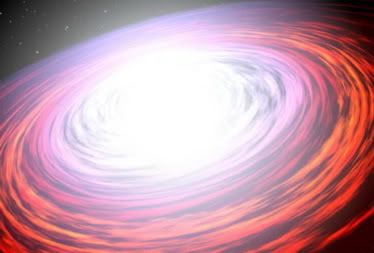
When you visit someone else site, did you find any Star Rating that looks something similar like this:
Actually the Plugin itself isn't really that necessary to have but for those who always wanted to 'decorate' their blog post into something 'pimped' then you can create this widget from JackBook
JackBook has always create tons and tons of useful Blogging tips , and these are just one of them, I found out that this trick will come in handy especially for those who wanted to see their reader opinion about your post.
1. Go to your Dashboard Layout, click on Edit HTML, check on "Expand widget templates" box and find these line
[data:post.body/>
3. Put the following codes below it
[script language='JavaScript'>
var OutbrainPermaLink='[data:post.url/>';
var OB_demoMode = false;
var OB_Script = true;
[/script>
[script src='http://widgets.outbrain.com/OutbrainRater.js' type='text/javascript'/>
4. Save your template and you're done!
If you facing any problem or error result, then ask here and i'll do my best to help you out
Attention! To make the works, please replace [ with <
Comment Form Under Post On Blogger like Wordpress Owned

If you own blogspot and you feel that the comment form you have is totally unefficient than the Wordpress has, meaning everytime your visitor wants to leave comment they have and must to open new windows. Not only to leave the comment but also viewing it. Its kinda annoying i know, and this is not only happen for reader but also for you! Although you can set it in your Dashboard setting and make it to open at the same window but you will need an improvement on your comment still. So why can't you create that comment form?! The comment form may not look similar as you have seen already on Wordpress but at least it gives you a nice looks and simple to post. Jackbook gives you this hope, they're always providing useful tips and this is just one of them, i highly suggesting you to visit this site to see how
1. Go to Dashboard Settings page > comments
On Comment form placement, choose Embedded Below post
2. Go to your Dashboard > Layout > Edit HTML
P.S- you might need to backup your template in case anything goes wrong
3. Check Expand Widget Templates box and find these codes below
[p class='comment-footer'>
[b:if cond='data:post.allowComments'>
[a expr:href='data:post.addCommentUrl' expr:onclick='data:post.addCommentOnclick'>
[data:postCommentMsg/>
[/a>
[/b:if>
[/p>
4. Replace it with the following code
[p class='comment-footer'>
[b:if cond='data:post.embedCommentForm'>
[b:include data='post' name='comment-form'/>
[b:else/>
[b:if cond='data:post.allowComments'>
[a expr:href='data:post.addCommentUrl' expr:onclick='data:post.addCommentOnclick']>
[data:postCommentMsg/>
[/a>
[/b:if>
[/b:if>
[/p>
What is really matter is this code:
a expr:href='data:post.addCommentUrl' expr:onclick=
Note: You might need to search it twice or more depend on what theme you're using
5. Save It and you're done!
You can see from my comment form, now that how should it looks like, if you have any problem then ask here and i'll do my best to help you out, Cheers!
Attention! To make the works, please replace [ with <
~ Lyrian Gallery ~
Sunday, September 07, 2008
Birth name: Lyrian
Birthdate: 9-21, 1985
Birthplace: Milan, Italy
Measurements: 85-58-86
Height: 153 cm
Blood Group: A
Sample Images









Full Gallery
Lyrian Gallery Part 1
Lyrian Gallery Part 2











