Disable Shared Documents
Wednesday, March 28, 2007Posted by
Takumi 86
0 Review
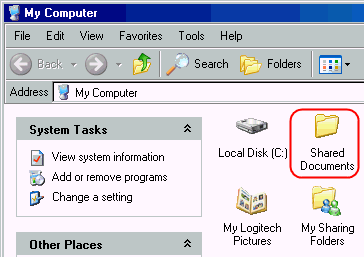
Shared Document are the things where we used to see on My Computer, but its not really a necessity to keep them up as it would slow down and affecting the startup loading speed. So the best way is to remove it.
To disable the Shared Documents folder that shows up on the network
1. Start Regedit
2. Go to HKEY_CURRENT_USER/ Software/ Microsoft/ Windows /CurrentVersion/ Policies /Explorer
3. Create a new DWORD Value
4. Give it name NoSharedDocuments
5. Give it a value of 1
6. Log off or reboot
 If you like my post, please subscribe to my RSS feed!
If you like my post, please subscribe to my RSS feed!
Related Posts : Windows System Tips
Labels:
Windows System Tips
Subscribe to:
Post Comments (Atom)











