Do IP Lookups to whois IP Address
Wednesday, March 28, 2007Posted by
Takumi 86
0 Review
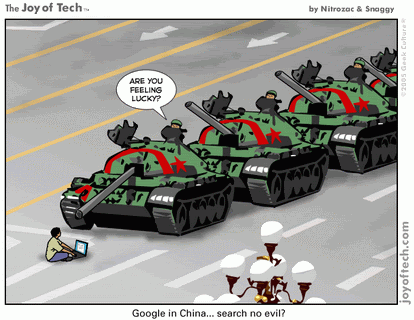
If you can see someone else IP address but you absolutely had no idea who and where it was and decide to Look up for their IP Address, then you can perform this trick to see their IP Address
In Windows 2000, go to Start > Run and type in "command" or "cmd" in XP. At the command prompt, enter "nslookup xx.xx.xx.xx" (where the xx stuff is the IP address). The first output would be some info about their ISP, then it will gives you the real IP address and not the internal IP address. This can help you to get some meaning behind those cryptic numbers.
 If you like my post, please subscribe to my RSS feed!
If you like my post, please subscribe to my RSS feed!
Related Posts : Online Tips
Labels:
Online Tips
Subscribe to:
Post Comments (Atom)











