Chatting in Command Prompt
Monday, November 26, 2007
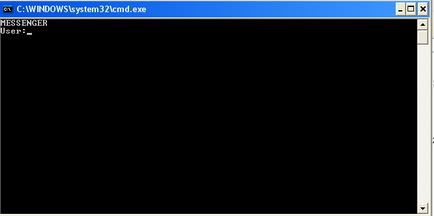
First off, you'll need to create a new text document (notepad)
to do this, right click on your desktop
click on NEW
then click on TEXT DOCUMENT
now paste this script into the text document
@echo off:AClsecho MESSENGERset /p n=User:set /p m=Message:net send %n% %m%Pause
Click on File > SAVE AS, drop down the SAVE AS TYPE and choose ALL FILES now save it as Chat.bat
now go to your desktop and double click on the batch file.
and it will open up command prompt and you should see
MESSENGERUSER:
type the IP ADDRESS of the computer you want to connect to.. if you need the IP ADDRESS of the computer heads off to www.ipchicken.com
Now just type the message you want to send and press enter!
This trick wont works if your services are blocking it, to enable it, go to run, type services.msc and find messenger, make it "Automatic" then right click on it and restart. If its still doesn't works then try to check your router and ping it, see if they are connected properly
 If you like my post, please subscribe to my RSS feed!
If you like my post, please subscribe to my RSS feed! 










