Set a Caps Lock Alarm
Tuesday, August 19, 2008Posted by
Takumi 86
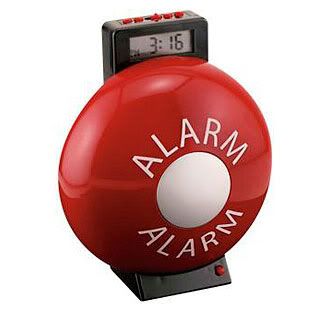
If you are one of those people who tend to hit the Caps Lock key by accident then here is a nice trick for you. I'll show you how to make your computer beep and flash every time you hit the Caps Lock key.
1. Click the Start, Settings, Control Panel or Start, Control Panel depending on what start menu you are using. Double click the Accessibility Options Icon.
2. On the Keyboard tab, check the Use Toggle Keys checkbox.
3. Next, click the Sound tab and check the Use SoundSentry checkbox.
4. Then under Chose the visual warning you will select Flash active window.
5. Click Ok and you are done and ready to try it out
 If you like my post, please subscribe to my RSS feed!
If you like my post, please subscribe to my RSS feed!
Related Posts : Windows System Tips
Labels:
Windows System Tips











