How to Create Good Post
Thursday, November 27, 2008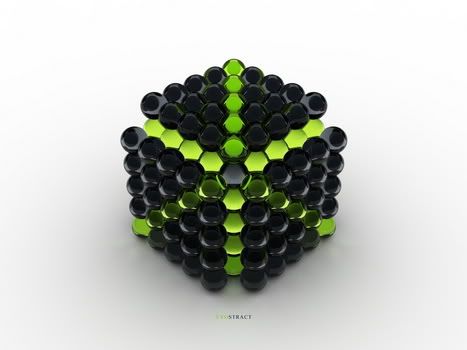
Most people will love to read good post and what your site content is all about, if you have share good content in your blog then your post could get commented. But people often get stuck on what subject to post next so here i'm going to give you an advice to create 100% pure content based on your writing skill
I don have any clue to make a Good Post
Every problem has their own way out. If you stuck on this matter then don let it down on you. There is several ways where you can get a lot of ideas.
1. Your Office
If you work as an assistant, journalist or employment then you could get inspired by the situation in your office. If you work in Journalistic company and have an affair with your partner or even from your boss, then as soon as you get back home and started to think again about what has just happened to you. Just when you had think the solution, you could write that up on your blog.
2. Go Outside!
If you still stuck on what to post next, then the only thing to help yourself is to go outside and have some fresh air. You can do this by calling your friend and made an appointment. If you don have any friend then you can go out by yourself and find any other place where you had never been before. Just try to enjoy yourself.
3. Media
If you decide to stay at home then you could get inspired by watching TV show or Listening to music or reading the magazine. So there is a lot of resource in your home and you just need to realize that!
4. Blog/site
When you're visiting someone else site and see what they share, did you ever thought on how they can make it?! You can get inspired from their success story and create your own too. Just try not to be shy or feel hopeless, be optimistic that you can achieve and be better than those people!
5. What's Your Ability?
Are you good at drawing or playing video games or designing something? Then you can create your own tutorial and share it to the people who don know about it yet. You can get this ability from your course class that you're attended.
Then after you get the ideas, the next thing to do is..
1. Get paper
Get your Notepad or MS Word, write down your opinion, view, thought and save it to your document.
2. Get Screenshot
If its really a necessity, you can give a snapshot by using Digital camera or from your own PC, take a shot and post it on your article.
3. Ask your Family Member or friend
After you create it, you can ask to one of your family member or from your friend about their opinions. They sometimes can gives you a nice feedback. And if possible, try not to be over confident on what you have accomplished.
So there is a lot of ways to create good post, if anyone have an experience to create good post then you could share them up here too. Cheers!
10 Reason Why People Will Not Leave Comment
Wednesday, November 26, 2008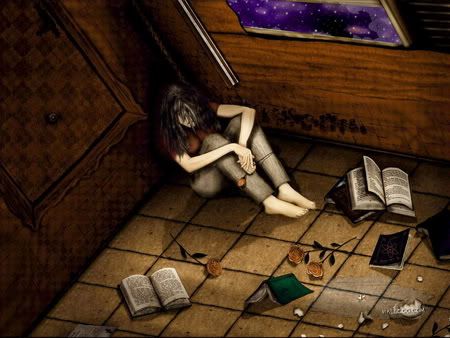
You have been blogging all this time but no one seems to leave comment to your post, They might be interested to leave comment but there is several reason why they wont leave it
1. They are Anonymous
Most people who come and visit your blog has no identity, meaning they came as Anonymous user. Or if they have it, they are just feel lazy to sign in and leave comment
2. Your Post is not Original
Some people will feel minded if you steal an article from other people post. If you really want to make them commenting then write down your own opinion and leave backlink to where you get that post. Don ever claim that as your own work even though your intention is to share it to other people
3. Your Post contain Link and Picture only
This is the most reliable reason why people will not interested to leave comment. If your post just went blank meaning no text, no description, and content only then what to commented? They just don know what to say about your post. And the only thing they would like to comment was probably to say "Thanks" or "Much appreciated" and many other single line word.
4. Your Layout are Awful
If you did happen to have bad layout in your blog then people will lazy to read the whole articles. So please before you decide to apply new skin or templates, make sure you do preview it.
5. You are Not Promoting Your Site
If you just sit there and do nothing to promote your site then how people will find your site?! It doesn't matter whether Google will help you to find new reader everytime they search stuff that relates to your blog. If you have a thought like this then your blog could takes more long enough to get more comment. So do Something!
6. Single Line Post
If you did happen to create this post then its obvious no matter how much traffic your site has, they will less likely to leave comment. The best solution for this is to leave Video and Image inside of your post.
7. Your Site Never Been Updated For an Ages
Giving an updates is a must. If your latest post is more than 2 month then your best commenter who did always commenting will soon leaving your site because they feel there is nothing to see on your site.
8. English please!
English is the most common and worldwide language so if you want to get more comment from your reader then use English. If you can't write in english then join an English class or find someone who can help you.
9. Your Post Has so Many Picture
Not all people will have better connection speed in viewing numerous picture in your post. Posting so many picture could also confusing them from finding the meaning of your post. Unless you want to create a tutorial post then its fine but try to reduce the dimension of image size
10. You are a Badass!
You have bad reputation as commenter and people recognize you from your post, Its probably because you are a spammer. My suggestion is, if you really have nothing to say then don't leave comment. The more you act like this the more they will dislike your blog. So please behave on yourself
Another common reason is
- Comment function is turned off
- Site went down/off
Google has released Search Wiki
Monday, November 24, 2008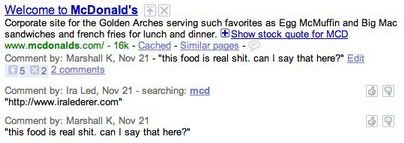
Google, A search engine where many people do search for finding their stuff, has released Search Wiki. This feature allows you to browse the results, search the content, post a comment for a result, and even delete unwanted site links. That's the new Google's idea. SearchWiki launched on 20th November, they have also offering to users the chance to manage, share and edit results from searches looking to improve the experience!
Today we're launching SearchWiki, a way for you to customize search by re-ranking, deleting, adding, and commenting on search results. With just a single click you can move the results you like to the top or add a new site. You can also write notes attached to a particular site and remove results that you don't feel belong. These modifications will be shown to you every time you do the same search in the future. SearchWiki is available to signed-in Google users. We store your changes in your Google Account. If you are wondering if you are signed in, you can always check by noting if your username appears in the upper right-hand side of the page.
and here's the video, watch and learn how Amay, the Lead Designer demonstrate a few ways to use SearchWiki

:: 50 Great Photoshop Tutorials for Beginners ::
Tuesday, November 18, 2008Another Great list from PSDTuts for not-so-beginner, They are 50 in total, you can see them all Here. Enjoy!
1. Manipulating a WW2 Fighter Aircraft



28. Design a Vista Styled Wallpaper
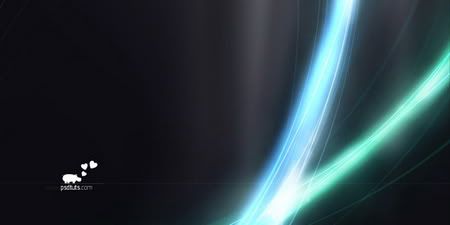
49. Create an amazing Ad in Photoshop

16 Essential PC Applications for Bloggers
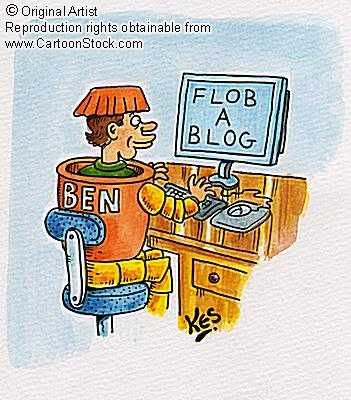
As you or we have already know that blogging is not just a hobbies, there are tools for that and one of the most helpful tools for blogger is by using Firefox addons or the plugins. But if there is more tools or application that we could use to help us blogging like using notepad or MS Word to write about your thought, view, and opinion and then you store it for a while before you can share it to other. But there is more application that help you blogging. From Firefox into using Yahoo! widget. Believe it or not these tools that come from ProBlogger has the best and useful thing for all of you
The list are stated from the following :
1. Mozilla Firefox
2. MemoKeys
3. Microsoft Office 2007
4. SnagIt
5. WordWeb
6. Digsby
7. Link Popularity Check
8. RoboForm
9. RSS Bandit
10. Camtasia Studio
11. Windows Live Writer
12. AdesClrPicker
13. Yahoo! Widgets
14. Twirl
15. PeaZip
16. The Journal
Google Finally Released Their Official SEO guide

Google, the best Search Engine on earth has released their SEO guides on 12 November 2008. There aren't much pages only 22 pages in total.
Here's my Review
There is nothing really new about this article, its just talking about how to improving the structure of your URL, putting META description, how to make your site easy to navigate (which i'm sure most of you have aware already), Giving good practices for site navigation and content as well but all of these are common sense i think. They have also giving explanation more details on how to write anchor text properly and to use Heading tags.
What i don know about this Article
Surprisingly i have never know how to be aware of putting the nofollow tags in your link as it may not be allowed by Google because they simply wont allow you to pass your webpage reputation to others webpage that you're link into
And that's my quick preview for all of you, at least you should now have a 'picture' of what is this article wants to tell you about
Interested?! then Download this article from Megaupload or from Google itself
If you like my post and found this article was useful and informative to you, please Subscribe to my RSS Feed to support me. Really really appreciated that, thanks
How to get Indexed by Google and What is PageRank (PR)
Monday, November 17, 2008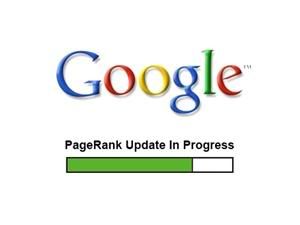
PageRank is a link analysis algorithm that come from many different resources such as the World Wide Web (WWW). Link you created which called as Backlink and the name PageRank itself is a trademark for Google. So how do you calculate it?! If you have good basic math then you could figure it out how much PageRank does your site have, WebWorkshop has explained it all and its more details, so take your time and learn how you can calculate it. If you don remember how many site that you have create the backlink, then use this site
Next, i'm gonna teach you how to get your site indexed by Google, there are 6 methods and its all easy:
1. Install a robot.txt very easy just make a text and upload it in your root server http://www.robotstxt.org/robotstxt.html
2. Go here and register your website https://www.google.com/webmasters/tools
3. Make a site map. here is a great place to make it for free. http://www.xml-sitemaps.com
4. After that go to Meta tag Analyzer http://www.seocentro.com/tools/searc...-analyzer.html
5. Meta Generator this is most important to have http://www.iwebtool.com/metatags_generator
6. Analyze your website using Google Analytics http://www.google.com/analytics/indexu.html
Some of these steps may not works on Blogspot, don know with WP but for blogger, you can still perform steps #2, #5, and #6
Question: I have done all these step but my site didn't get indexed still, what should i do?
Answer Your site is still new to be indexed by Google and maybe it was located on the "Google SandBox", so you'll gonna have to wait at least 2 - 3 month for your site to get indexed and crawl on their Search Engine.
If you like my post and found this article was useful and informative to you, please Subscribe to my RSS Feed to support me. Really really appreciated that, thanks
30 Ultra High-end Photoshop Tutorials
Monday, November 10, 2008Another Great Photoshop Tutorial List from PSDTuts
Enjoy this photoshop tutorial and be creative ;)

15. Building a Textured Visual Treat




Please bear in your mind that this is not my tutorial so credit to the original art maker, I'm only took about 5 good example from PSDTuts but you can see all the rest tutorial there
40 Spine-chilling Horror Photoshop Effects
Found this nice tutorials and i thought i'd share with you all, This great list are coming from PSDTuts Enjoy!!

10. Beautiful Wraith


13. Dead Stare

16. Mutated Human

This is absolutely not my tutorials so credit to the original art maker also i'm only took 5 good example from PSDTuts, You can see all 40 photoshop tut there and start with your own image.
How to create your own Fav Icon for your Blog
Saturday, November 08, 2008![]()
FavIcon are one of the useful thing to 'brand' your blog, it will create an image that represent your blog, let say you own a Make money Blog and you're using Dollar ($$$) as your FavIcon so when people heard about your site name elsewhere, the first thing they would probably remember is your Site logo which is your FavIcon, second would be your content. And to be honest, i got these tips from BloogerBuster which is helping me a lot to creating this FavIcon however this trick wont be so useful for those who are still using IE 6.0 or any browser that doesn't have or support Tabbed browsing.
For the steps, you can simply go to BloogerBuster
Here's the steps
1. Ensure you have image file with 16 x 16 in dimension size. This should be in JPG/PNG format for use with the Favicon generator.
2. Go to your Blogger dashboard, create new post but don publish it, instead, upload your image files and copy the image source file [IMG SRC>
3. Go to your Layout, click on Edit HTML and find [/head> tags
4. Paste this code above it
[link href='http://your-icon-url.png' rel='shortcut icon'/>
[link href='http://your-icon-url.png' rel='icon'/>
5. Once you're done, save it and you are ready to see your new favicon, test it with your Firefox
For Gavicon Generator Site, you could try one of these
Or you can make it by yourself by reducing the image size into 16 x 16 and rename it as logo.ico with PNG extension.
If you found any issue, then try this code (From BloogerBuster)
[link href='http://www.blogger.com/favicon.ico' rel='icon' type='image/vnd.microsoft.icon'/>
Attention! To make the works, please replace [ with <
Turn FireFox 3 Into A Blogging Toolbox

Recently when i was browsing through Problogger, i found this quite useful tips for all the blogger. Basically it using Firefox addon to make it easier for you to blogging. The tools itself are listed from Auto Fill Forms, Gbutts (a lot of Google services), FeedDemon (Browser Feed Reader), ScribeFire (to publish post right from your browser), SearchStatus (To see your site rank without searching), SnagIt (To take screenshot straight from your browser), AutoFill Forms and many more. This tools is more helpful than you ever thought!
If you want more tools, then visit this site










