How to redirect Wordpress into .com domain?
Wednesday, July 15, 2009

If you have wordpress account (e.g. yourblog.wordpress.com) and we want to redirect it into .com domain that you just purchased, the first thing we need to do is to match permanent link to your wordpress blog post otherwise it will not automatically redirected into your blogpost. Go to Admin CP > Setting > Permalinks. Choose Day and name format, After that, we can redirect it by following these step:
1. Go to Admin CP > Upgrades > Domains. Type your .com domain that you just create (without http://)
2. You'll then see this message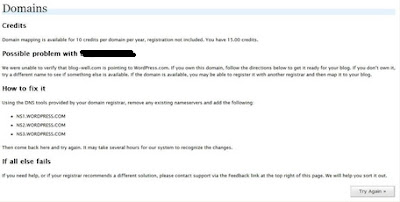
Wordpress are using this way to verify that you are the real owner of that .com domain. Please Note down all the 3 nameserver and don close this page!!
3. In order to verify, go to your domain host, in this case i will use GoDaddy. Log in to your GoDaddy account, click My Account > Manage Domain from your domain names
4. Select the .com domain that you just registered by checking on the check box then click Nameserver icon
I highly suggest you to note down all the default nameserver because you may want to use this if you have any intention to host your own wordpress in domain hosting. After that, replace the default nameserver with the one you just noted in step #2
5. Go back to your wordpress page, if you have close this page then head down to Admin CP > Upgrades > Domains and re-type your .com domain.
6. You should be able to verify it by purchasing $10/year. After that click "Put Blog here" next to your domain. Done!
Note!! Since the default nameserver is already been mapped into your wordpress blog (see step #4), then you can no longer use it. And if you have any intention to host all your wordpress setup files into domain hosting, set all the way back to default nameserver otherwise your .com domain will continuously redirect into .wordpress.com
If you host your wordpress in GoDaddy and you did forgot to note down all the default nameserver, then go to this page Look at the date when you registered that .com domain
Did you found this article useful? if so, don hesitate to subscribe to my RSS feed. Looking forward for your feedback :)
 If you like my post, please subscribe to my RSS feed!
If you like my post, please subscribe to my RSS feed! 










